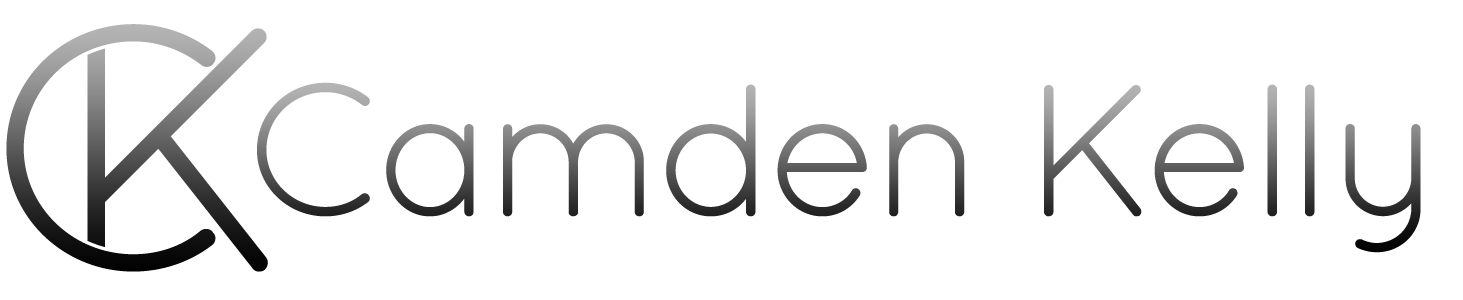How to Debug Your Workday
If you’re a technology professional, you’re probably very familiar with the process of debugging. But, for those who aren’t, debugging is the process of finding and resolving defects or problems within a program that prevent the correct operation of a computer software or a system. So, when it comes to your workday, is there room for some debugging? If you want to optimize your productivity and improve your work performance, follow these 5 steps to debug your day!
1. Test for Errors: The first step you need to take is to test your workday for errors. Start your day and go about your routine as normal but, with one small change. Keep a pen and pad of paper with you or your notes open on your phone. Make little notes throughout the day of how long things take or points during your day when you notice bottlenecks or you notice your focus slipping. Take detailed notes and test your normal workday routine for anything resembling an error. Once you find them, you’ll know what to do in the next step.
2. Correct Your Methods: If the errors you find are as simple as rushing around in the morning to prepare your lunch or arriving late to your morning meeting, you can easily correct your methods and debug your day. For any simple errors, find simple and immediate solutions and test your day again the next day. If you feel you’ve optimized your productivity and don’t notice any larger or more complex errors, congratulations! Move on to step five.
3. Brainstorm Solutions: If you’ve run into a few complex problems like losing focus through essential tasks or not having enough control over your time to be able to move a morning meeting to the afternoon when you’re more focused, it’s time to brainstorm solutions. The more complex a problem, the more time it make take to come up with an effective solution. Be open to a little trial and error and, when you feel you don’t have the control you need to solve the problems with your workday productivity, don’t be afraid to meet with your boss and explain why changing your schedule and reorganizing things you can’t currently will optimize your productivity and help you create more value. This conversation may help you brainstorm a solution together that is effective.
4. Build New Processes: If you find very few errors, that’s great, your debugging process is running smoothly. But, don’t forget about optimization! Just like there are always new technologies and innovative ways of optimizing applications, there are always new productivity strategies and tools you can use. Take some time to build new processes when you think they may help optimize your workday.
5. Keep Your Eyes Open: As all technologists know, the debugging process is never officially over. Things always break. Things always need to be updated. The job is never really done. And that’s okay! Keep your eyes open in the future for any errors or new processes you can implement and you’ll always stay on top of your game at work.
Ready to debug your workday? Follow the aforementioned 5 steps and you’ll be well on your way towards a more productive, optimized workday that helps you excel in your career.