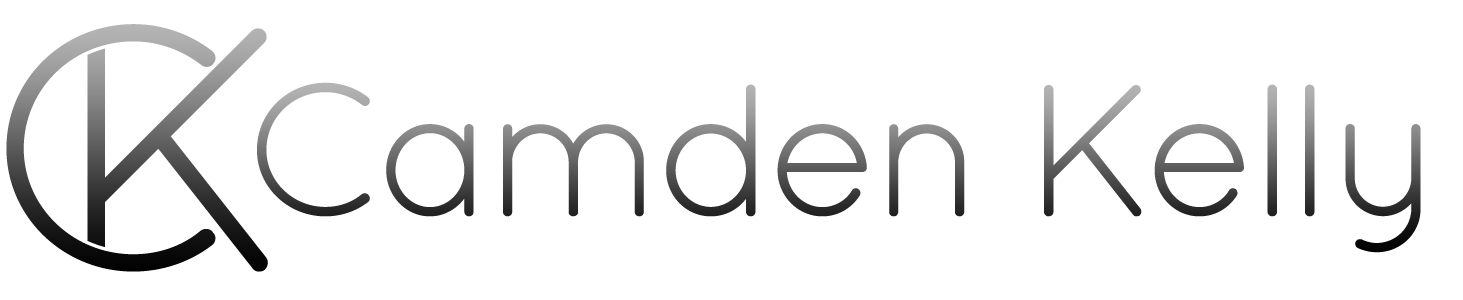How to End Your Workday as a Remote Employee
It’s no secret that there are obvious perks to working remote: no commute, greater flexibility, the opportunity to work in your pjs all day. However, this new “normal” presents a unique challenge that most employees are coping with for the first time – how do you end the work day when you live where you work and work where you live?
When employees were working in office and it was time to go home, they would step out of the building and leave work behind. Easy peasy. But when you’re working from home, it can be more difficult to peel yourself away from your laptop and your full inbox. You have so much left to do, why would you put your laptop down at 6pm? Well, no wonder you’re feeling stressed, worn out, and at the end of your rope. It’s so important to set strict boundaries around your work hours, and finding a remote workday shutdown ritual that works for you goes a long way in learning how to switch off from work and preventing that stress and burnout. Here are 3 successful tips on how to end your workday as a remote employee:
Write Down Tomorrow’s To-Do List & Pick One Final Task You Will Tackle:
One of the most common end-of-the-work-day habits both remote and in-office is planning out what needs to be done the next day. Making a list of your top-five to do’s for your next work day will help you stay on track and complete your goals. However, remote employees should take it a step further. To resist the urge to “cross one more thing off your to-do list” later in the day once work hours are over, you should select one specific task that signals the end of your day. Put this at the end of your to-do list, and once you have completed it, don’t let yourself dive into any other projects. Choosing an end of day task will help you cap off your work day at an appropriate hour and help you maintain your much needed personal time and rest.
Tidy Up Your Physical & Digital WorkSpace:
Ever heard of the ten second tidy? Do this every day when you’re done with work for the day. Clean up those loose papers, wash your coffee mug, take out your trash. Yes, tidying up your workspace also includes decluttering your digital workspace. Exit out of all of your open tabs, delete unneeded emails from your inbox, quit your open applications. Finally… close your laptop! You’ll be surprised how refreshing that can be. Tidying up your workspace at the end of the day will send signals to your brain that work has ended, much like how your commute home used to indicate that you are done for the day. Having a clean workspace is also beneficial for beginning your day the next morning. No one wants to begin their day in a cluttered mess!
Reflect On The Day & End on a High Note:
If you’re not used to working alone, it’s important to take note on all that you accomplished throughout the day. Celebrating your progress will help you stay motivated and build momentum throughout the week. Do this after you’ve closed your laptop. Take pen to a piece of paper and make note of your accomplishments. This should be separate from your to-do list. Think of it like a “to-done” list. Adding this ritual will also send signals to your brain that you have accomplished these tasks and it’s time to wrap things up. This will help restore a healthy work/life balance and keep you sane and productive.
Yes, it’s okay to give yourself permission to end the day. These three simple steps will help you look back on the day with pride and set you up for productivity. Find comfort in the predictability of the routine and get some daily closure. You will feel more accomplished, relaxed, and motivated for tomorrow.
Check out our blog for more career advice!